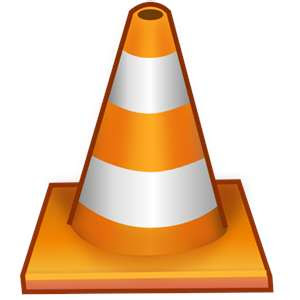Friday, July 29, 2011
Task Manager For Linux / Ubuntu
Task Manager For Linux / Ubuntu
We can use a task manager on Linux / Ubuntu , just like in windows .
Install gpe task manager from your software manager/center , Go to keyboard shortcut from your settings and add gpe-taskmanager and make alt + ctrl + delete as its shortcut .
Now your task manager is ready , type alt + ctrl + delete you can launch task manager .
SHELL
SHELL
A shell is a piece of software that provides an interface for users of an operating system which provides access to the services of a kernel. However, the term is also applied very loosely to applications and may include any software that is "built around" a particular component, such as web browsers and email clients that are "shells" for HTML rendering engines. The name shell originates from shells being an outer layer of interface between the user and the internals of the operating system (the kernel).
Operating system shells generally fall into one of two categories: command-line and graphical. Command-line shells provide a command-line interface (CLI) to the operating system, while graphical shells provide a graphical user interface (GUI). In either category the primary purpose of the shell is to invoke or "launch" another program; however, shells frequently have additional capabilities such as viewing the contents of directories.
The relative merits of CLI- and GUI-based shells are often debated. CLI proponents claim that certain operations can be performed much faster under CLI shells than under GUI shells (such as moving files, for example). However, GUI proponents advocate the comparative usability and simplicity of GUI shells. The best choice is often determined by the way in which a computer will be used. On a server mainly used for data transfers and processing with expert administration, a CLI is likely to be the best choice. However, a GUI would be more appropriate for a computer to be used for image or video editing and the development of the above data.
In expert systems, a shell is a piece of software that is an "empty" expert system without the knowledge base for any particular application.
The Bash (Shell of Linux) is an example for Shell .
Nokia Mobile Secret Codes
Nokia Mobile Secret Codes
*#06# for checking the IMEI (International Mobile Equipment Identity).
*#7780# reset to factory settings.
*#67705646# This will clear the LCD display(operator logo).
*#0000# To view software version.
*#2820# Bluetooth device address.
*#746025625# Sim clock allowed status.
*#62209526# - Display the MAC address of the WLAN adapter. This is available only in the newer devices that supports WLAN like N80
#pw+1234567890+1# Shows if sim have restrictions.
*#92702689# - takes you to a secret menu where you may find some of the information below:
1. Displays Serial Number.
2. Displays the Month and Year of Manufacture
3. Displays (if there) the date where the phone was purchased (MMYY)
4. Displays the date of the last repair - if found (0000)
5. Shows life timer of phone (time passes since last start)
*#3370# - Enhanced Full Rate Codec (EFR) activation. Increase signal strength, better signal reception. It also help if u want to use GPRS and the service is not responding or too slow. Phone battery will drain faster though.
*#3370* - (EFR) deactivation. Phone will automatically restart. Increase battery life by 30% because phone receives less signal from network.
*#4720# - Half Rate Codec activation.
*#4720* - Half Rate Codec deactivation. The phone will automatically restart
If you forgot wallet code for Nokia S60 phone, use this code reset: *#7370925538#
Note, your data in the wallet will be erased. Phone will ask you the lock code. Default lock code is: 12345
Press *#3925538# to delete the contents and code of wallet.
*#7328748263373738# resets security code.
Default security code is 12345
Samsung Mobile Secret Codes
Samsung Mobile Secret Codes
Software version: *#9999#
IMEI number: *#06#
Serial number: *#0001#
Battery status- Memory capacity : *#9998*246#
Debug screen: *#9998*324# - *#8999*324#
LCD kontrast: *#9998*523#
Vibration test: *#9998*842# - *#8999*842#
Alarm beeper - Ringtone test : *#9998*289# - *#8999*289#
Smiley: *#9125#
Software version: *#0837#
Display contrast: *#0523# - *#8999*523#
Battery info: *#0228# or *#8999*228#
Display storage capacity: *#8999*636#
Display SIM card information: *#8999*778#
Show date and alarm clock: *#8999*782#
The display during warning: *#8999*786#
Samsung hardware version: *#8999*837#
Show network information: *#8999*638#
Display received channel number and received intensity: *#8999*9266#
*#1111# S/W Version
*#1234# Firmware Version
*#2222# H/W Version
*#8999*8376263# All Versions Together
*#8999*8378# Test Menu
*#4777*8665# GPSR Tool
*#8999*523# LCD Brightness
*#8999*377# Error LOG Menu
*#8999*327# EEP Menu
*#8999*667# Debug Mode
*#92782# PhoneModel (Wap)
#*5737425# JAVA Mode
*#2255# Call List
*#232337# Bluetooth MAC Adress
*#5282837# Java Version
#*4773# Incremental Redundancy
#*7785# Reset wakeup & RTK timer cariables/variables
#*7200# Tone Generator Mute
#*3888# BLUETOOTH Test mode
#*7828# Task screen
#*#8377466# S/W Version & H/W Version
#*2562# Restarts Phone
#*2565# No Blocking? General Defense.
#*3353# General Defense, Code Erased.
#*3837# Phone Hangs on White screen.
#*3849# Restarts Phone
#*7337# Restarts Phone (Resets Wap Settings)
#*2886# AutoAnswer ON/OFF
#*7288# GPRS Detached/Attached
#*7287# GPRS Attached
#*7666# White Screen
#*7693# Sleep Deactivate/Activate
#*2286# Databattery
#*2527# GPRS switching set to (Class 4, 8, 9, 10)
#*2679# Copycat feature Activa/Deactivate
#*3940# External looptest 9600 bps
#*4263# Handsfree mode Activate/Deactivate
#*2558# Time ON
#*3941# External looptest 115200 bps
#*5176# L1 Sleep
#*7462# SIM Phase
#*7983# Voltage/Freq
#*7986# Voltage
#*8466# Old Time
#*2255# Call Failed
#*5376# DELETE ALL SMS!!!!
#*6837# Official Software Version: (0003000016000702)
#*2337# Permanent Registration Beep
#*2474# Charging Duration
#*2834# Audio Path (Handsfree)
#*3270# DCS Support Activate/Deactivate
#*3282# Data Activate/Deactivate
#*3476# EGSM Activate/Deactivate
#*3676# FORMAT FLASH VOLUME!!!
#*4760# GSM Activate/Deactivate
#*4864# White Screen
#*7326# Accessory
#*7683# Sleep variable
#*3797# Blinks 3D030300 in RED
#*7372# Resetting the time to DPB variables
#*3273# EGPRS multislot (Class 4, 8, 9, 10)
#*7722# RLC bitmap compression Activate/Deactivate
#*2351# Blinks 1347E201 in RED
#*2775# Switch to 2 inner speaker
#*7878# FirstStartup (0=NO, 1=YES)
#*3838# Blinks 3D030300 in RED
#*2077# GPRS Switch
#*2027# GPRS Switch
#*0227# GPRS Switch
#*0277# GPRS Switch
#*22671# AMR REC START
#*22672# Stop AMR REC (File name: /a/multimedia/sounds/voice list/ENGMODE.amr)
#*22673# Pause REC
#*22674# Resume REC
#*22675# AMR Playback
#*22676# AMR Stop Play
#*22677# Pause Play
#*22678# Resume Play
#*77261# PCM Rec Req
#*77262# Stop PCM Rec
#*77263# PCM Playback
#*77264# PCM Stop Play
#*22679# AMR Get Time
*#8999*364# Watchdog ON/OFF
*#8999*427# WATCHDOG signal route setup
*2767*3855# = Full Reset (Caution every stored data will be deleted.)
*2767*2878# = Custom Reset
*2767*927# = Wap Reset
*2767*226372# = Camera Reset (deletes photos)
*2767*688# Reset Mobile TV
#7263867# = RAM Dump (On or Off)
*2767*49927# = Germany WAP Settings
*2767*44927# = UK WAP Settings
*2767*31927# = Netherlands WAP Settings
*2767*420927# = Czech WAP Settings
*2767*43927# = Austria WAP Settings
*2767*39927# = Italy WAP Settings
*2767*33927# = France WAP Settings
*2767*351927# = Portugal WAP Settings
*2767*34927# = Spain WAP Settings
*2767*46927# = Sweden WAP Settings
*2767*380927# = Ukraine WAP Settings
*2767*7927# = Russia WAP Settings
*2767*30927# = GREECE WAP Settings
*2767*73738927# = WAP Settings Reset
*2767*49667# = Germany MMS Settings
*2767*44667# = UK MMS Settings
*2767*31667# = Netherlands MMS Settings
*2767*420667# = Czech MMS Settings
*2767*43667# = Austria MMS Settings
*2767*39667# = Italy MMS Settings
*2767*33667# = France MMS Settings
*2767*351667# = Portugal MMS Settings
*2767*34667# = Spain MMS Settings
*2767*46667# = Sweden MMS Settings
*2767*380667# = Ukraine MMS Settings
*2767*7667#. = Russia MMS Settings
*2767*30667# = GREECE MMS Settings
*#7465625# = Check the phone lock status
*7465625*638*Code# = Enables Network lock
#7465625*638*Code# = Disables Network lock
*7465625*782*Code# = Enables Subset lock
#7465625*782*Code# = Disables Subset lock
*7465625*77*Code# = Enables SP lock
#7465625*77*Code# = Disables SP lock
*7465625*27*Code# = Enables CP lock
#7465625*27*Code# = Disables CP lock
*7465625*746*Code# = Enables SIM lock
#7465625*746*Code# = Disables SIM lock
*7465625*228# = Activa lock ON
#7465625*228# = Activa lock OFF
*7465625*28638# = Auto Network lock ON
#7465625*28638# = Auto Network lock OFF
*7465625*28782# = Auto subset lock ON
#7465625*28782# = Auto subset lock OFF
*7465625*2877# = Auto SP lock ON
#7465625*2877# = Auto SP lock OFF
*7465625*2827# = Auto CP lock ON
#7465625*2827# = Auto CP lock OFF
*7465625*28746# = Auto SIM lock ON
#7465625*28746# = Auto SIM lock OFF
Plant Communications
Plant Communications
Without eyes or ears, plants must rely on the interaction of molecules to determine appropriate mating partners and avoid inbreeding. In a new study, University of Missouri researchers have identified pollen proteins that may contribute to the signaling processes that determine if a plant accepts or rejects individual pollen grains for reproduction.
Like humans, the mating game isn’t always easy for plants. Plants rely on external factors such as wind and animals to bring them potential mates in the form of pollen grains. When pollen grains arrive, an introduction occurs through a “conversation” between the pollen (the male part of the flower) and the pistil (the female part of the flower). In this conversation, molecules take the place of words and allow the pollen to identify itself to the pistil. Listening in on this molecular conversation may provide ways to control the spread of transgenes from genetically-modified crops to wild relatives, offer better ways to control fertilization between cross species, and lead to a more efficient way of growing fruit trees.
“Unlike an animal’s visual cues about mate selection, a plant’s mate recognition takes place on a molecular level,” said Bruce McClure, associate director of the Christopher S. Bond Life Sciences Center and researcher in the MU Interdisciplinary Plant Group and Division of Biochemistry. “The pollen must, in some way, announce to the pistil its identity, and the pistil must interpret this identity. To do this, proteins from the pollen and proteins from the pistil interact; this determines the acceptance or rejection of individual pollen grains.”
In the study, researchers used two specific pistil proteins, NaTTS and 120K, as “bait” to see what pollen proteins would bind to them. These two pistil proteins were used because they directly influence the growth of pollen down the pistil to the ovary where fertilization takes place.
Three proteins, S-RNase-binding protein (SBP1), the protein NaPCCP and an enzyme, bound to the pistil proteins. This action suggests that these proteins likely contribute to the signaling processes that affect the success of pollen growth.
“Our experiment was like putting one side of a Velcro strip on two pistil proteins and then screening a collection of pollen proteins to see which of the pollen proteins have the complementary Velcro strip for binding,” McClure said. “If it sticks, it’s a good indication that the pollen proteins work with the pistil proteins to determine the success of reproduction.”
In previous studies, McClure showed that S-RNase, a protein on the pistil side, caused rejection of pollen from close relatives by acting as a cytotoxin, or a toxic substance, in the pollen tube.
For their study, the MU team used Nicotiana alata, a relative of tobacco commonly grown in home gardens as “flowering tobacco.” The study, “Pollen Proteins Bind to the C-Terminal Domain of Nicotiana Alata Pistil Arabinogalactan Proteins,” was published in the Journal of Biological Chemistry and was co-authored by McClure; Kirby N. Swatek, biochemistry graduate student; and Christopher B. Lee, post-doctoral researcher at the Bond Life Sciences Center.
Faculty from six of MU’s colleges and schools perform interdisciplinary research in the Christopher S. Bond Life Sciences Center with a vision to become a recognized world-wide center of scientific excellence and leadership in life sciences research, innovation and education. The Center integrates the strengths of multiple, often disparate, disciplines to promote discovery that boosts the production and quality of food, improves human and animal health and enhances environmental quality. The Center enriches the state of Missouri and its people by generating new businesses and jobs, fueling the economy through the creation and dissemination of new knowledge, and training young people to solve complex interdisciplinary problems.
Sagebrush exhibits communication only when air contact is allowed, says Rick Karban, shown here bagging sagebrush. When air contact is blocked with plastic bags there is no indication that communication has occurred.
-"To thine own self be true" may take on a new meaning-not with people or animal behavior but with plant behavior.
Plants engage in self-recognition and can communicate danger to their "clones" or genetically identical cuttings planted nearby, says professor Richard Karban of the Department of Entomology, University of California, Davis, in groundbreaking research reported in the current edition of Ecology Letters.
Karban and fellow scientist Kaori Shiojiri of the Center for Ecological Research, Kyoto University, Japan, observed that sagebrush responded to cues of self and non-self without physical contact.
The sagebrush communicated and cooperated with other branches of themselves to avoid being eaten by grasshoppers, Karban said. Eventhough the research is in its early stages, the researchers suspect that the plants warn their own kind of impending danger by emitting volatile cues. This may involve secreting chemicals that deter herbivores or make the plant less profitable for herbivores to eat, he said.
What this research means is that plants are "capable of more sophisticated behavior than we imagined," said Karban, who researches the interactions between herbivores (plant-eating organisms) and their host plants.
"Plants are capable of responding to complex cues that involve multiple stimuli," Karban said. "Plants not only respond to reliable cues in their environments but also produce cues that communicate with other plants and with other organisms, such as pollinators, seed disperses, herbivores and enemies of those herbivores".
In their UC Davis study, Karban and Shiojiri examined the relationships between the volatile profiles of clipped plants and herbivore damage They observed that plants within 60 centimeters of an experimentally clipped neighbor in the field experienced less leaf damage over the season, compared with plants near an unclipped neighbor. Plants with root contact between neighbors, but not air contact, failed to show this response.
"We explored self-recognition in the context of plant resistance to herbivory ," he said. "Previously we observed that sagebrush (Artemisa tridentata) became more resistant to herbivores after exposure to volatile cues from experimentally damaged neighbors".
The ecologists wrote that "naturally occurring herbivores caused similar responses as experimental clipping with scissors and active cues were released for up to three days following clipping. Choice and no-choice experiments indicated that herbivores responded to changes in plant characteristics and were not being repelled directly by airborne cues released by clipped individuals".
In earlier research, Karban observed that "volatile cues are mandatory for communication among branches within an individual sagebrush plant. This observation suggests that communication between individuals appears to be a by-product of a volatile communication system that allows plants to integrate their own systemic physiological processes".
The researchers made cuttings from 30 sagebrush plants at the UC Sagehen Creek Natural Reserve and then grew the cutting in plastic pots. They grew the cuttings at UC Davis and then placed the pots near the parent plant or near another different assay plant (control group) in the field.
Without eyes or ears, plants must rely on the interaction of molecules to determine appropriate mating partners and avoid inbreeding. In a new study, University of Missouri researchers have identified pollen proteins that may contribute to the signaling processes that determine if a plant accepts or rejects individual pollen grains for reproduction.
Like humans, the mating game isn’t always easy for plants. Plants rely on external factors such as wind and animals to bring them potential mates in the form of pollen grains. When pollen grains arrive, an introduction occurs through a “conversation” between the pollen (the male part of the flower) and the pistil (the female part of the flower). In this conversation, molecules take the place of words and allow the pollen to identify itself to the pistil. Listening in on this molecular conversation may provide ways to control the spread of transgenes from genetically-modified crops to wild relatives, offer better ways to control fertilization between cross species, and lead to a more efficient way of growing fruit trees.
“Unlike an animal’s visual cues about mate selection, a plant’s mate recognition takes place on a molecular level,” said Bruce McClure, associate director of the Christopher S. Bond Life Sciences Center and researcher in the MU Interdisciplinary Plant Group and Division of Biochemistry. “The pollen must, in some way, announce to the pistil its identity, and the pistil must interpret this identity. To do this, proteins from the pollen and proteins from the pistil interact; this determines the acceptance or rejection of individual pollen grains.”
In the study, researchers used two specific pistil proteins, NaTTS and 120K, as “bait” to see what pollen proteins would bind to them. These two pistil proteins were used because they directly influence the growth of pollen down the pistil to the ovary where fertilization takes place.
Three proteins, S-RNase-binding protein (SBP1), the protein NaPCCP and an enzyme, bound to the pistil proteins. This action suggests that these proteins likely contribute to the signaling processes that affect the success of pollen growth.
“Our experiment was like putting one side of a Velcro strip on two pistil proteins and then screening a collection of pollen proteins to see which of the pollen proteins have the complementary Velcro strip for binding,” McClure said. “If it sticks, it’s a good indication that the pollen proteins work with the pistil proteins to determine the success of reproduction.”
In previous studies, McClure showed that S-RNase, a protein on the pistil side, caused rejection of pollen from close relatives by acting as a cytotoxin, or a toxic substance, in the pollen tube.
For their study, the MU team used Nicotiana alata, a relative of tobacco commonly grown in home gardens as “flowering tobacco.” The study, “Pollen Proteins Bind to the C-Terminal Domain of Nicotiana Alata Pistil Arabinogalactan Proteins,” was published in the Journal of Biological Chemistry and was co-authored by McClure; Kirby N. Swatek, biochemistry graduate student; and Christopher B. Lee, post-doctoral researcher at the Bond Life Sciences Center.
Faculty from six of MU’s colleges and schools perform interdisciplinary research in the Christopher S. Bond Life Sciences Center with a vision to become a recognized world-wide center of scientific excellence and leadership in life sciences research, innovation and education. The Center integrates the strengths of multiple, often disparate, disciplines to promote discovery that boosts the production and quality of food, improves human and animal health and enhances environmental quality. The Center enriches the state of Missouri and its people by generating new businesses and jobs, fueling the economy through the creation and dissemination of new knowledge, and training young people to solve complex interdisciplinary problems.
Sagebrush exhibits communication only when air contact is allowed, says Rick Karban, shown here bagging sagebrush. When air contact is blocked with plastic bags there is no indication that communication has occurred.
-"To thine own self be true" may take on a new meaning-not with people or animal behavior but with plant behavior.
Plants engage in self-recognition and can communicate danger to their "clones" or genetically identical cuttings planted nearby, says professor Richard Karban of the Department of Entomology, University of California, Davis, in groundbreaking research reported in the current edition of Ecology Letters.
Karban and fellow scientist Kaori Shiojiri of the Center for Ecological Research, Kyoto University, Japan, observed that sagebrush responded to cues of self and non-self without physical contact.
The sagebrush communicated and cooperated with other branches of themselves to avoid being eaten by grasshoppers, Karban said. Eventhough the research is in its early stages, the researchers suspect that the plants warn their own kind of impending danger by emitting volatile cues. This may involve secreting chemicals that deter herbivores or make the plant less profitable for herbivores to eat, he said.
What this research means is that plants are "capable of more sophisticated behavior than we imagined," said Karban, who researches the interactions between herbivores (plant-eating organisms) and their host plants.
"Plants are capable of responding to complex cues that involve multiple stimuli," Karban said. "Plants not only respond to reliable cues in their environments but also produce cues that communicate with other plants and with other organisms, such as pollinators, seed disperses, herbivores and enemies of those herbivores".
In their UC Davis study, Karban and Shiojiri examined the relationships between the volatile profiles of clipped plants and herbivore damage They observed that plants within 60 centimeters of an experimentally clipped neighbor in the field experienced less leaf damage over the season, compared with plants near an unclipped neighbor. Plants with root contact between neighbors, but not air contact, failed to show this response.
"We explored self-recognition in the context of plant resistance to herbivory ," he said. "Previously we observed that sagebrush (Artemisa tridentata) became more resistant to herbivores after exposure to volatile cues from experimentally damaged neighbors".
The ecologists wrote that "naturally occurring herbivores caused similar responses as experimental clipping with scissors and active cues were released for up to three days following clipping. Choice and no-choice experiments indicated that herbivores responded to changes in plant characteristics and were not being repelled directly by airborne cues released by clipped individuals".
In earlier research, Karban observed that "volatile cues are mandatory for communication among branches within an individual sagebrush plant. This observation suggests that communication between individuals appears to be a by-product of a volatile communication system that allows plants to integrate their own systemic physiological processes".
The researchers made cuttings from 30 sagebrush plants at the UC Sagehen Creek Natural Reserve and then grew the cutting in plastic pots. They grew the cuttings at UC Davis and then placed the pots near the parent plant or near another different assay plant (control group) in the field.
Perl (Process and Experiment Automation Realtime Language)
The Perl Programing Language
Perl is a powerful programing language .
PEARL, or Process and Experiment Automation Realtime Language, is a computer programming language designed for multitasking and real-time programming. Being a high-level language, it is fairly cross-platform. Since 1977, the language has been going under several standardization steps by the Deutsches Institut für Normung. The current version is PEARL-90, which was standardized in 1998 as DIN 66253-2.
PEARL is a higher programming language, which allows a comfortable, secure and almost processor independent programming of multitasking- and realtime problems and has been standardized since 1977 at various stages of its development, the last time 1998 as PEARL-90 (DIN 66253-2 1998, Berlin, Beuth-Verlag, 1998.
Black Hole
BLACK HOLES
There are many popular myths concerning black holes, many of them perpetuated by Hollywood. Television and movies have portrayed them as time-traveling tunnels to another dimension, cosmic vacuum cleaners sucking up everything in sight, and so on. It can be said that black holes are really just the evolutionary end point of massive stars. But somehow, this simple explanation makes them no less mysterious, and no easier to understand.
Black holes are the evolutionary endpoints of stars at least 10 to 15 times as massive as the Sun. If a star that massive or larger undergoes a supernova explosion, it may leave behind a fairly massive burned-out stellar remnant. With no outward forces to oppose gravitational forces, the remnant will collapse in on itself. The star eventually collapses to the point of zero volume and infinite density, creating what is known as a "singularity." Around the singularity is a region where the force of gravity is so strong that not even light can escape. Thus, no information can reach us from this region. It is therefore called a black hole, and its surface is called the "event horizon."
But contrary to popular myth, a black hole is not a cosmic vacuum cleaner. If our Sun was suddenly replaced with a black hole of the same mass, Earth's orbit around the Sun would be unchanged. Of course, Earth's temperature would change, and there would be no solar wind or solar magnetic storms affecting us. To be "sucked" into a black hole, one has to cross inside the Schwarzschild radius. At this radius, the escape speed is equal to the speed of light, and once light passes through, even it cannot escape.
The Schwarzschild radius can be calculated using the equation for escape speed:
vesc = (2GM/R)1/2
For photons, or objects with no mass, we can substitute c (the speed of light) for Vesc and find the Schwarzschild radius, R, to be
R = 2GM/c2
If the Sun was replaced with a black hole that had the same mass as the Sun, the Schwarzschild radius would be 3 km (compared to the Sun's radius of nearly 700,000 km). Hence the Earth would have to get very close to get sucked into a black hole at the center of our Solar System.
Tuesday, July 26, 2011
Puppy Linux , The Heaven Of Your Old Computer
Puppy Linux
Puppy linux is a small linux distribution wih full features .
Puppy linux can be found in many versions , all are lightweight , suitable for old computers , it can be found on www.puppylinux.com .
Friday, July 22, 2011
Common Crack Code (Serial Number) For Most Symbian And Other Mobile Applications
The Common Code That You Search Is '255'
The magical number for cracking '255'
You can unlock most of mobile applications by this code .
The magical number for cracking '255'
You can unlock most of mobile applications by this code .
Android
Android is a software stack for mobile devices that includes an operating system, middleware and key applications. Google Inc. purchased the initial developer of the software, Android Inc., in 2005. Android's mobile operating system is based on the Linux kernel. Google and other members of the Open Handset Alliance collaborated on Android's development and release. The Android Open Source Project (AOSP) is tasked with the maintenance and further development of Android. Android was listed as the best-selling Smartphone platform world-wide in Q4 2010 by Canalys.
Android has a large community of developers writing applications ("apps") that extend the functionality of the devices. There are currently more than 250,000 apps available for Android. Android Market is the online app store run by Google, though apps can also be downloaded from third-party sites. Developers write primarily in the Java language, controlling the device via Google-developed Java libraries.
The unveiling of the Android distribution on 5 November 2007 was announced with the founding of the Open Handset Alliance, a consortium of 80 hardware, software, and telecom companies devoted to advancing open standards for mobile devices. Google released most of the Android code under the Apache License, a free software and open source license.
The Android open-source software stack consists of Java applications running on a Java-based, object-oriented application framework on top of Java core libraries running on a Dalvik virtual machine featuring JIT compilation. Libraries written in C include the surface manager, OpenCore[21] media framework, SQLite relational database management system, OpenGL ES 2.0 3D graphics API, WebKit layout engine, SGL graphics engine, SSL, and Bionic libc.
Sansung Galexy is an example of Android phone .
Turn Your Symbian Phone A Mini Computer
You can turn your symbian(s60v1/v2/v3/v5) phone a mini computer by installing applications following below .
Xplore - A fully functioned file manager .
Divx Player - A great player for divx avi videos .
Coreplayer - A all in one player for videos , songs , photos .
Notepad - A notepad interface text editor .
Handy Zip - A zip archive manager .
Smart movie - A good movie player .
Quick Office - An office suite for symbian .
PDF+ - A fast pdf viewer than that of adobe pdf viewer .
Smart Settings - A star button for symbian .
Opera Mini / Opera Mobile - A populer browser for symbian .
UC Bowser(UCWEB) : A browser for download faster .
So many applications like this can be fount on Internet .
Give Certificate For Symbian Applications Using SighnSIS
You find files you want to install on your Nokia phone with the word “unsigned,” then you might want to read this. Here are sets of instructions to get a developer’s certificate to sign the unsigned apps and install on your Nokia S60 phone.
1. Register an account at OPDA. It’s in Chinese, but check the photo below to make it easier for you.
2. Apply for certificate here.
3. Enter your IMEI in the first form. You can get this by entering *#06# into your phone.
4. On the second box, enter last 9 numbers of your mobile number and place 13, 15 or 18 before them. EXAMPLE: If your phone number is +44 20 12345678, then you type 18012345678.
5. Press the submit button.
6. After a few hours, check the My Certificates section for the cer and key files. You will need both to sign your apps.
7. Use SignSIS to sign the unsigned app using the Certificate and key files you just downloaded. You don’t need to enter anything for the key box.
8. That’s it! Your app is now signed and can be installed. From now on, you only need to do step 7 when you find more unsigned apps.
Now sign and install your favorite applications .
Thursday, July 21, 2011
Restore Grub After Installing Windows
This tutorial will explain how to restore Grub after installing Windows 7/Vista/Xp.If you are using dual boot PC with windows,Ubuntu for some reason you reinstall your windows now you may not see your grub 2 is loading because your windows installation might have been over written MBR (Master boot record).
Method 1
Using Ubuntu 9.10 livecd
First you need to download Ubuntu from Ubuntu site
In this tutorial we are assuming the Ubuntu partition is sdc3,and /boot partition is sdc2
Note:- You need to replace sdc3,sdc2 with your partitions.You can check your partition table with fdisk -l
Now Boot up ubuntu from the livecd,open terminal from Applications menu -> Accessories -> Terminal and login as root using the following command
sudo -i
mount /dev/sdc3 /mnt
mount /dev/sdc2 /mnt/boot
grub-install --root-directory=/mnt/ /dev/sdc
If you are not having “grub.cfg” file,use following contents to recreate
mount --bind /proc /mnt/proc
mount --bind /dev /mnt/dev
mount --bind /sys /mnt/sys
chroot /mnt update-grub
umount /mnt/sys
umount /mnt/dev
umount /mnt/proc
exit
Method 2
Using GRUB for DOS
GRUB4DOS is an universal boot loader based on GNU GRUB. It can boot off DOS/LINUX, or via Windows boot manager/syslinux/lilo, or from MBR/CD. It also has builtin BIOS disk emulation, ATAPI CDROM driver, etc.
Download GRUB for DOS from here
For XP Users
copy the file grldr from grub4dos package to C:\.Edit boot.ini (hidden file) and add this line to the file:
c:\grldr=”grub4dos”
For Windows7/Vista Users
Copy the file grldr,grldr.mbr to C:\.Create boot.ini file in the root directory of C:,copy and paste following into this file.
[boot loader]
timeout=0
default=c:\grldr.mbr
[operating systems]
C:\grldr.mbr=”Grub4Dos”
Now,create menu.lst in root directory,with the following content
timeout 0
default 0
title grub2
find --set-root /boot/grub/core.img
kernel /boot/grub/core.img
boot
Now restart your computer,and select boot from Grub4Dos.Then select boot up Ubuntu in grub menu.
Once login,use this command to install grub into mbr
sudo grub-install /dev/sdc
Note :- Replace sdc with your partiton
Method 1
Using Ubuntu 9.10 livecd
First you need to download Ubuntu from Ubuntu site
In this tutorial we are assuming the Ubuntu partition is sdc3,and /boot partition is sdc2
Note:- You need to replace sdc3,sdc2 with your partitions.You can check your partition table with fdisk -l
Now Boot up ubuntu from the livecd,open terminal from Applications menu -> Accessories -> Terminal and login as root using the following command
sudo -i
mount /dev/sdc3 /mnt
mount /dev/sdc2 /mnt/boot
grub-install --root-directory=/mnt/ /dev/sdc
If you are not having “grub.cfg” file,use following contents to recreate
mount --bind /proc /mnt/proc
mount --bind /dev /mnt/dev
mount --bind /sys /mnt/sys
chroot /mnt update-grub
umount /mnt/sys
umount /mnt/dev
umount /mnt/proc
exit
Method 2
Using GRUB for DOS
GRUB4DOS is an universal boot loader based on GNU GRUB. It can boot off DOS/LINUX, or via Windows boot manager/syslinux/lilo, or from MBR/CD. It also has builtin BIOS disk emulation, ATAPI CDROM driver, etc.
Download GRUB for DOS from here
For XP Users
copy the file grldr from grub4dos package to C:\.Edit boot.ini (hidden file) and add this line to the file:
c:\grldr=”grub4dos”
For Windows7/Vista Users
Copy the file grldr,grldr.mbr to C:\.Create boot.ini file in the root directory of C:,copy and paste following into this file.
[boot loader]
timeout=0
default=c:\grldr.mbr
[operating systems]
C:\grldr.mbr=”Grub4Dos”
Now,create menu.lst in root directory,with the following content
timeout 0
default 0
title grub2
find --set-root /boot/grub/core.img
kernel /boot/grub/core.img
boot
Now restart your computer,and select boot from Grub4Dos.Then select boot up Ubuntu in grub menu.
Once login,use this command to install grub into mbr
sudo grub-install /dev/sdc
Note :- Replace sdc with your partiton
Physical Quantities
Physical Quantities Quantity Definition Formula Units Dimensions
Length or Distance fundamental d m (meter) L (Length)
Time fundamental t s (second) T (Time)
Mass fundamental m kg (kilogram) M (Mass)
Area distance2 A = d2 m2 L2
Volume distance3 V = d3 m3 L3
Density mass / volume d = m/V kg/m3 M/L3
Velocity distance / time v = d/t m/s
c (speed of light) L/T
Acceleration velocity / time a = v/t m/s2 L/T2
Momentum mass × velocity p = m·v kg·m/s ML/T
Force mass × acceleration
Weight mass × acceleration of gravity F = m·a
W = m·g N (newton) = kg·m/s2 ML/T2
Pressure or Stress force / area p = F/A Pa (pascal) = N/m2 = kg/(m·s2) M/LT2
Energy or Work
Kinetic Energy
Potential Energy force × distance
mass × velocity2 / 2
mass × acceleration of gravity × height E = F·d
KE = m·v2/2
PE = m·g·h J (joule) = N·m = kg·m2/s2 ML2/T2
Power energy / time P = E/t W (watt) = J/s = kg·m2/s3 ML2/T3
Impulse force × time I = F·t N·s = kg·m/s ML/T
Action energy × time
momentum × distance S = E·t
S = p·d J·s = kg·m2/s
h (quantum of action) ML2/T
Angle fundamental θ ° (degree), rad (radian), rev
360° = 2π rad = 1 rev dimensionless
Cycles fundamental n cyc (cycles) dimensionless
Frequency cycles / time f = n/t Hz (hertz) = cyc/s = 1/s 1/T
Angular Velocity angle / time ω = θ/t rad/s = 1/s 1/T
Angular Acceleration angular velocity / time α = ω/t rad/s2 = 1/s2 1/T2
Moment of Inertia mass × radius2 I = m·r2 kg·m2 ML2
Angular Momentum radius × momentum
moment of inertia × angular velocity L = r·p
L = I·ω J·s = kg·m2/s
ћ (quantum of angular momentum) ML2/T
Torque or Moment radius × force
moment of inertia × angular acceleration τ = r·F
τ = I·α N·m = kg·m2/s2 ML2/T2
Temperature fundamental T °C (celsius), K (kelvin) K (Temp.)
Heat heat energy Q J (joule) = kg·m2/s2 ML2/T2
Entropy heat / temperature S = Q/T J/K ML2/T2K
Electric Charge +/- fundamental q C (coulomb)
e (elementary charge) C (Charge)
Current charge / time i = q/t A (amp) = C/s C/T
Voltage or Potential energy / charge V = E/q V (volt) = J/C ML2/CT2
Resistance voltage / current R = V/i Ω (ohm) = V/A ML2/C2T
Capacitance charge / voltage C = q/V F (farad) = C/V C2T2/ML2
Inductance voltage / (current / time) L = V/(i/t) H (henry) = V·s/A ML2/T2
Electric Field voltage / distance
force / charge E = V/d
E = F/q V/m = N/C ML/CT2
Electric Flux electric field × area ΦE = E·A V·m = N·m2/C ML3/CT2
Magnetic Field force / (charge × velocity) B = F/q·v T (tesla) = Wb/m2 = N·s/(C·m) M/CT
Magnetic Flux magnetic field × area ΦM = B·A Wb (weber) = V·s = J·s/C ML2/CT
Sunday, July 17, 2011
VLC Media Player
VLC media player is a free and open source media player and multimedia framework written by the VideoLAN project. VLC is a portable multimedia player, encoder, and streamer supporting many of video , audio , image formats .
It can be download from www.videolan.org .
It can be download from www.videolan.org .
Kmplayer
K-Multimedia Player (commonly known as The KMPlayer, KMPlayer or KMP) is a open source media player software for Microsoft Windows which can play a large number of formats including VCD, DVD, AVI, ... and almost all media formats .
Kmplayer can play Videos , Audios and also it can open Image files , It have better support with swf Images/Animations/Videos/Games .
It can be download from kmplayer.en.softonic.com .
Kmplayer can play Videos , Audios and also it can open Image files , It have better support with swf Images/Animations/Videos/Games .
It can be download from kmplayer.en.softonic.com .
Saturday, July 16, 2011
Restore Grub After Installing Windows
This tutorial will explain how to restore Grub after installing Windows 7/Vista/Xp.If you are using dual boot PC with windows,Ubuntu for some reason you reinstall your windows now you may not see your grub 2 is loading because your windows installation might have been over written MBR (Master boot record).
Method 1
Using Ubuntu 9.10 livecd
First you need to download Ubuntu from Ubuntu site
In this tutorial we are assuming the Ubuntu partition is sdc3,and /boot partition is sdc2
Note:- You need to replace sdc3,sdc2 with your partitions.You can check your partition table with fdisk -l
Now Boot up ubuntu from the livecd,open terminal from Applications menu -> Accessories -> Terminal and login as root using the following command
sudo -i
mount /dev/sdc3 /mnt
mount /dev/sdc2 /mnt/boot
grub-install --root-directory=/mnt/ /dev/sdc
If you are not having “grub.cfg” file,use following contents to recreate
mount --bind /proc /mnt/proc
mount --bind /dev /mnt/dev
mount --bind /sys /mnt/sys
chroot /mnt update-grub
umount /mnt/sys
umount /mnt/dev
umount /mnt/proc
exit
Method 2
Using GRUB for DOS
GRUB4DOS is an universal boot loader based on GNU GRUB. It can boot off DOS/LINUX, or via Windows boot manager/syslinux/lilo, or from MBR/CD. It also has builtin BIOS disk emulation, ATAPI CDROM driver, etc.
Download GRUB for DOS from here
For XP Users
copy the file grldr from grub4dos package to C:\.Edit boot.ini (hidden file) and add this line to the file:
c:\grldr=”grub4dos”
For Windows7/Vista Users
Copy the file grldr,grldr.mbr to C:\.Create boot.ini file in the root directory of C:,copy and paste following into this file.
[boot loader]
timeout=0
default=c:\grldr.mbr
[operating systems]
C:\grldr.mbr=”Grub4Dos”
Now,create menu.lst in root directory,with the following content
timeout 0
default 0
title grub2
find --set-root /boot/grub/core.img
kernel /boot/grub/core.img
boot
Now restart your computer,and select boot from Grub4Dos.Then select boot up Ubuntu in grub menu.
Once login,use this command to install grub into mbr
sudo grub-install /dev/sdc
Note :- Replace sdc with your partiton
Method 1
Using Ubuntu 9.10 livecd
First you need to download Ubuntu from Ubuntu site
In this tutorial we are assuming the Ubuntu partition is sdc3,and /boot partition is sdc2
Note:- You need to replace sdc3,sdc2 with your partitions.You can check your partition table with fdisk -l
Now Boot up ubuntu from the livecd,open terminal from Applications menu -> Accessories -> Terminal and login as root using the following command
sudo -i
mount /dev/sdc3 /mnt
mount /dev/sdc2 /mnt/boot
grub-install --root-directory=/mnt/ /dev/sdc
If you are not having “grub.cfg” file,use following contents to recreate
mount --bind /proc /mnt/proc
mount --bind /dev /mnt/dev
mount --bind /sys /mnt/sys
chroot /mnt update-grub
umount /mnt/sys
umount /mnt/dev
umount /mnt/proc
exit
Method 2
Using GRUB for DOS
GRUB4DOS is an universal boot loader based on GNU GRUB. It can boot off DOS/LINUX, or via Windows boot manager/syslinux/lilo, or from MBR/CD. It also has builtin BIOS disk emulation, ATAPI CDROM driver, etc.
Download GRUB for DOS from here
For XP Users
copy the file grldr from grub4dos package to C:\.Edit boot.ini (hidden file) and add this line to the file:
c:\grldr=”grub4dos”
For Windows7/Vista Users
Copy the file grldr,grldr.mbr to C:\.Create boot.ini file in the root directory of C:,copy and paste following into this file.
[boot loader]
timeout=0
default=c:\grldr.mbr
[operating systems]
C:\grldr.mbr=”Grub4Dos”
Now,create menu.lst in root directory,with the following content
timeout 0
default 0
title grub2
find --set-root /boot/grub/core.img
kernel /boot/grub/core.img
boot
Now restart your computer,and select boot from Grub4Dos.Then select boot up Ubuntu in grub menu.
Once login,use this command to install grub into mbr
sudo grub-install /dev/sdc
Note :- Replace sdc with your partiton
Animated Wallpaper With Compiz Fusion
Animated wallpaper may not be very useful, it just looks sweet. In this how-to I will explain setting up an animated background that works with Compiz Fusion on Ubuntu using a program called XWinWrap.
If you don’t run Compiz Fusion this guide is not for you. This other method works just fine if you are not using Compiz.
This is my desktop:
XWinWrap is not available in the Ubuntu repositories. I installed it with this DEB package from Treviño’s Ubuntu Repository.
Double-click on the downloaded package to open the package installer. Click install to install XWinWrap. Now press Alt-F2, or open a terminal, to enter this command: (Careful, it may be running off the page a bit.)
xwinwrap -ni -argb -fs -s -st -sp -nf -b -- /usr/lib/xscreensaver/glmatrix -window-id WID
Your desktop should be taken over by glMatrix, the screensaver effect that I used in the video. Unfortunately, it is not possible to have desktop icons over the animation. After the double dash, you should be able to run any program you want to use as your background. Screensavers work well. Look in /usr/lib/xscreensaver for a ton of screensavers you can use. Here are a few of them I tried:
Tunnel:
xwinwrap -ni -argb -fs -s -st -sp -nf -b -- /usr/lib/xscreensaver/atunnel -window-id
WID
Toasters:
xwinwrap -ni -argb -fs -s -st -sp -nf -b -- /usr/lib/xscreensaver/flyingtoasters -window-id WID
Plasma (my eyes!):
xwinwrap -ni -argb -fs -s -st -sp -nf -b -- /usr/lib/xscreensaver/plasma -window-id WID
I have a Intel Core 2 Quad and an Nvidia Geforce 8600GT, some of the screensavers ran better than others but most had no noticeable impact on Compiz’s performance.
If you run into trouble, kill the screensaver application. Switch to a terminal with Ctrl-Alt-F1 and use killall programname, and then switch back to X with Ctrl-Alt-F7.
Enjoy Your animated wallpaper!
If you don’t run Compiz Fusion this guide is not for you. This other method works just fine if you are not using Compiz.
This is my desktop:
XWinWrap is not available in the Ubuntu repositories. I installed it with this DEB package from Treviño’s Ubuntu Repository.
Double-click on the downloaded package to open the package installer. Click install to install XWinWrap. Now press Alt-F2, or open a terminal, to enter this command: (Careful, it may be running off the page a bit.)
xwinwrap -ni -argb -fs -s -st -sp -nf -b -- /usr/lib/xscreensaver/glmatrix -window-id WID
Your desktop should be taken over by glMatrix, the screensaver effect that I used in the video. Unfortunately, it is not possible to have desktop icons over the animation. After the double dash, you should be able to run any program you want to use as your background. Screensavers work well. Look in /usr/lib/xscreensaver for a ton of screensavers you can use. Here are a few of them I tried:
Tunnel:
xwinwrap -ni -argb -fs -s -st -sp -nf -b -- /usr/lib/xscreensaver/atunnel -window-id
WID
Toasters:
xwinwrap -ni -argb -fs -s -st -sp -nf -b -- /usr/lib/xscreensaver/flyingtoasters -window-id WID
Plasma (my eyes!):
xwinwrap -ni -argb -fs -s -st -sp -nf -b -- /usr/lib/xscreensaver/plasma -window-id WID
I have a Intel Core 2 Quad and an Nvidia Geforce 8600GT, some of the screensavers ran better than others but most had no noticeable impact on Compiz’s performance.
If you run into trouble, kill the screensaver application. Switch to a terminal with Ctrl-Alt-F1 and use killall programname, and then switch back to X with Ctrl-Alt-F7.
Enjoy Your animated wallpaper!
GCC The GNU C Compiler Used In Linux
The GNU Compiler Collection includes front ends for C, C++, Objective-C, Fortran, Java, Ada, and Go,as well as libraries for these languages (libstdc++, libgcj,...). GCC was originally written as the compiler for the GNU operating system. The GNU system was developed to be 100% free software, free in the sense that it respects the user's freedom.
GCC is used in Linux .
Compiling Linux Kernal
The Linux kernel is the heart of the operating system. This is the software that takes care of the programs that are currently running on your system as well as handling the interactions of those processes with your hardware. The kernel will decide how much CPU time and usage is allowed to the various programs.
Why would you need to compile a kernel? Well, the Linux kernel is what interfaces with your hardware and newer hardware is always out in the market. A newer kernel will probably support that hardware. Hardware might not be the only reason you will want to upgrade to a newer kernel. The kernel is not flawless code. There are always going to be bugs found and fixed. The kernel will need to be patched and re-compiled with these fixes in place.
Getting the source
The kernel source code will be included in the distribution that you use. Red Hat has the kernel source RPM's named kernel-source-2.2.14-5.rpm, whereas SuSE names the kernel source as lx_suse-2.2.14.SuSE-12.i386.rpm. The source should already have been installed under /usr/src/linux-2.2.x if you chose the standard installation. If not then you should install it off your distribution CD.
If you would like to get the latest bleeding edge kernel then you will probably have to look elsewhere. Most Linux distributions do not carry the latest kernel in their distributions. Kernel.org is a good place to download the latest kernel from. Kernel.org carries older kernels too. All the even numbered kernel versions are stable production releases whereas the odd numbered releases will be the development releases. The development releases are not renowned for their stability as new features are added/removed, bugs are fixed. They're basically for hardcore programmer to test, debug, work on. At the end of all the testing, programming and debugging lies the stable kernel release. So 2.2 is a stable kernel release whereas 2.3 will be the development kernel release. This doesn't mean that kernel 1.x was a development kernel and 2.x is the stable release. Only the minor version number is taken into account. The minor number will be the second number.
Once you read the download area on kernel.org, you will have a choice of several files to download. The files with the extension .tar.gz use the old gzip compression whereas the files with the extension .tar.bz2 use the more efficient bzip2 compression. The bz2 files are always significantly smaller than the .gz so you will always want to go in for these archives. The 2.2 kernels will be 10 MB or thereabouts compressed and should takes something like 70 MB uncompressed. Make sure you have enough room .
Unpacking the source
After you have downloaded the kernel, you will need to un-tar it. Move to /usr/src. Check out what directories you have in there. The usual structure would be that there will be a directory named after the kernel version number and there will be a symlink named linux that will point to this directory. If you find some older kernel under a directory linux here then you should move it to some other name before you extract the new kernel here.
SuSE puts the kernel source in linux-2.2.14-SuSE and also puts in a symlink which points to this kernel directory. General convention is that the linux symlink should point to the kernel that you are currently compiling. Most of the patches will look for your kernel in /usr/src/linux so this link should be in place.
Now to un-compress the kernel. You should be in /usr/src. You will have to be root to compile the new kernel.
If it's a tar.gz file
tar zxvf linux-2.2.16.tar.gz
or
gzip -dc linux-2.2.16.tar.gz | tar xvf -
For bzip'ed file
tar xIvf linux-2.2.16.tar.bz2
or
bzip2 -dc linux-2.2.16.tar.bz2 | tar xvf -
This should create a directory named 'linux' in here containing the new kernel. You might want to move this to a new directory the reflects the Linux kernel version and set up a symlink named 'linux' to point to this new directory.
mv linux linux-2.2.16
ln -s linux-2.2.16 linux
Compiling
Now move into this directory. The first thing you need to do is to create a configuration to use for the kernel compile. Run the following command
to do that.
make menuconfig
This will bring up a menu based configuration interface. This requires ncurses to be installed.
If you're in X then you can use 'make xconfig' to use a GUI interface to do the same. You will need tcl installed for this.
Whatever you use, you will now be looking at a menu with various categories. Inside each category you will see various options with a box next to it. Possible options are Y(yes), N(no) and M(module). Yes would mean that support for that particular option is compiled right into the kernel. No would exclude that option. Choosing module will mean that support for that option will be built as a module. A module will include support for that particular option but instead of support for that component being included into the kernel, it will be created as a separate file that can be loaded into memory when required. The kernel is getting bigger and bigger all the time as support for more hardware and features are added. Using modules will help you reduce the size of the kernel.
You should be careful with what you select as a module and what you compile or leave out of the kernel. Support for your sound card and your network card or printer can be a module, but, support for more essential hardware will need to be compiled right into the kernel. Support for the ext2 file system has to be compiled right into the kernel as does EIDE support for your block devices. If you are a newbie then I recommend that you leave the options selected by default and simply go ahead and compile the kernel. This should at least give you a good idea of what to expect when compiling the kernel.
Once you have configured the kernel for your hardware and saved your configuration, you will need to run a 'make dep'. This will check that all the dependencies and include files are in place for compilation to take place. This will take only a short while.
Next you will have to run 'make clean' to remove and old object files that may be have been left over from a previous version. This is not an essential step to take but it makes sense to do so anyway.
'make modules' will start compiling the various modules that you asked to build.
'make modules_install' will take the newly compiled modules and place them in /lib/modules/. If you are compiling a kernel that is the same version as you already have on the system, you will need to move your old modules directory out of the way. Otherwise you will get a lot of module dependency errors next time you boot.
mv /lib/modules/2.2.16 /lib/modules/2.2.16.old
'make bzImage' starts the kernel compile. This will take a while depending on your processing power and the options that you selected. Watch the case here though. It is 'bzImage' and not 'bzimage'. This will create a compressed kernel image. This reduces the size of the kernel and is a good move unless you want a bulky kernel. Just about all kernels these days are compressed. You do not have to make any special changes your configuration to support compressed kernels. The kernel will un-compress itself at boot.
You could also have put all the above commands in a single command-line as
make dep clean modules modules_install bzImage
You can stop the kernel and module compilation at any time in between by pressing Control-C. Then when you want to re-start the compile just run 'make modules' or 'make bzImage' again and the compile will start from the point where you canceled it. If you make some changes to the configuration at this point then you will need to run 'make dep' again and all compilation will start right from the beginning.
The newly compiled kernel will be in usr/src/linux/arch/i386/boot as bzImage. Here i386 should be replaced by the architecture that you're compiling for.
Time to check out the new kernel. You will need to make a new lilo entry for the new kernel. Do not simply replace your old kernel with the new
one.
Edit /etc/lilo.conf and look for the entry that you use to boot into Linux. This will look something like
image = /vmlinuz
label = linux
root = /dev/hda1
Add another section to lilo.conf by copying this section below. Replace the 'image = /vmlinuz' line with the following.
'image = /usr/src/linux/arch/i386/boot/bzImage'
Also change the label to something like new
label = new
Leave the root entry as is.
Save the file and run /sbin/lilo to save the new settings.
Reboot your machine and at the lilo prompt enter 'new' to boot the new kernel. If the system boots properly then one half of your work is done. Now check out the various devices and see if you haven't missed out some important device driver. If everything checks out then you can go ahead and install the new kernel.
Go into /usr/src/linux and type 'make install'. This will install the new kernel as /vmlinuz and install the new system map. Once that is done you
can remove the new entry from lilo.conf. Your default Linux boot entry will get you into Linux with the new kernel.
Jim Bradley has this additional advice if you have SCSI devices and support has been compiled as a module.
With a scsi drive (or raid) the initial block device modules needed to access the root filesystem are loaded in memory. When you recompile a kernel, you also recompile the modules associated with that kernel, so you need to remake the initrd images. With a scsi system, it was one of the things that I had to learn first, because my new kernels never worked unless I booted them off floppy.
Try to compile Linux kernel . It is legal to do .
Hide Contents Of A Java Phone
To hide contents of a java phone . Make two folders in one folder of the java phone with same name but with different extensions .jar and .jad , example new.jar , new.jad . The folder with .jad will become invisible , It will visible if you delete or rename the .jar file .
Antivirus For Java Mobile Phones
Actually there were no effective antivirus for java phone , be careful while installing antivirus named jar or jad softwares , they may harm your handset , realize that there is no effective antivirus for your java phone .
Antivirus For Mobiles
Antivirus are usually for symbion and widowsmobile phones .
The popular antivirus for mobile are follows .
Netqin , McAfee , kaspersky ,Avira and many more.
The popular antivirus for mobile are follows .
Netqin , McAfee , kaspersky ,Avira and many more.
How To Recover Deleted Data
You can easily recover deleted data from your hard drive , pen drive or a memory card .
For this you need a data recovery software .
You can use any of following data recovary softwares .
Active Undelete , Recua ,Powerecovary etc .
These softwares can found on internet or you may got from your friends .
For this you need a data recovery software .
You can use any of following data recovary softwares .
Active Undelete , Recua ,Powerecovary etc .
These softwares can found on internet or you may got from your friends .
Sunday, July 10, 2011
WinFF , GUI For FFMPEG
WinFF
WinFF is the GUI for FFMPEG and you can enter video size format , bit rate and all other parameters , input files and out put file location . After you click convert , it runs in a terminal and done your converting jobs .
WinFF is available in pakage manager and you may search and download it from Internet .
WinFF is the GUI for FFMPEG and you can enter video size format , bit rate and all other parameters , input files and out put file location . After you click convert , it runs in a terminal and done your converting jobs .
WinFF is available in pakage manager and you may search and download it from Internet .
Saturday, July 9, 2011
How To Compile From Source tar.gz File (How To Install tar.gz)

How To Compile From Source tra.gz File
In Linux we go many softwares as sources and we want to compile it for install it .
First u need to extract the tgz archive (extension is tgz or tar.gz) to the home directory and open the directory we got by extracting archive , from this directory right-click and click Open in Terminal or open a Terminal and type cd
OK we are now ready to compile , type ./configure on the terminal , if we got any error due to missing dependencies , install it from the synaptic package manager (or any other package manager's depending upon your Linux distribution) and enter the ./configure command again , after successful configure type make , after the making process type make install , after compiling you can use the software .
Note ; Error due to missing dependencies in all the process in compilation can be solved by install the missing dependencies .
Free Softwares For Science And Maths Studies

Free Softwares For Scienc And Maths Studies
Chemtool , Gperiodic , Kalzium , Gchemtable , Molicules Viewer , Chemical Calculator , Qalculate , Dr.Geo , Kig , Stellarium , Tux Math etc.
More And More .
C++ Programing Language

C++ - The familier programing language for most of us.
C++ (pronounced "see plus plus") is a statically typed, free-form, multi-paradigm, compiled, general-purpose programming language. It is regarded as an intermediate-level language, as it comprises a combination of both high-level and low-level language features. It was developed by Bjarne Stroustrup starting in 1979 at Bell Labs as an enhancement to the C language and originally named C with Classes. It was renamed C++ in 1983.
C++ is one of the most popular programming languages and its application domains include systems software (such as Microsoft Windows), application software, device drivers, embedded software, high-performance server and client applications, and entertainment software such as video games. Several groups provide both free and proprietary C++ compiler software, including the GNU Project, Microsoft, Intel and Embarcadero Technologies. C++ has greatly influenced many other popular programming languages, most notably C# and Java.
C++ is also used for hardware design, where the design is initially described in C++, then analyzed, architecturally constrained, and scheduled to create a register-transfer level hardware description language via high-level synthesis.
The language began as enhancements to C, first adding classes, then virtual functions, operator overloading, multiple inheritance, templates, and exception handling among other features. After years of development, the C++ programming language standard was ratified in 1998 as ISO/IEC 14882:1998. That standard is still current, but is amended by the 2003 technical corrigendum, ISO/IEC 14882:2003. The next standard version (known informally as C++0x, in reference to the long-standing expectation that it would be released sometime before 2010) is in development; its final draft was approved on March 25, 2011 and the formal specification is expected to be published in the summer of 2011.
C Programing Language

C- The familier programing language for most of us
C (pronounced /siː/, like the letter C) is a general-purpose computer programming language developed between 1969 and 1973 by Dennis Ritchie at the Bell Telephone Laboratories for use with the Unix operating system.
Although C was designed for implementing system software, it is also widely used for developing portable application software.
C is one of the most popular programming languages of all time and there are very few computer architectures for which a C compiler does not exist. C has greatly influenced many other popular programming languages, most notably C++, which began as an extension to C.
Bash

Bash is the shell commander software for linux .
shell can be use by a terminal commander software . Eg : Gnome Terminal , Xterm , Konsole etc.
Wednesday, July 6, 2011
Video Converter In A Command Line (FFMPEG)
Video Converter In A Command Line (FFMPEG) Or How To Convert Videos In Ubuntu or Mint
ffmpeg is a command line video converter for ubuntu and mint .
To this you need to open a terminal for give commands to bash (the shell commander for linux)
the terminal you open may be gnome trminal or xterm or any other etc , first you need to enter the command ffmpeg
Commands used for converting with examples are following below .
Getting infos from a video file ffmpeg -i video.avi
Turn a video to X images ffmpeg -i video.mpg image%d.jpg
This command will generate the files named image1.jpg, image2.jpg
The following image formats are also availables :
PGM, PPM, PAM, PGMYUV, JPEG, GIF, PNG, TIFF, SGI.
Encode a video sequence for the iPpod/iPhone
ffmpeg -i source_video.avi input -acodec aac -ab 128kb -vcodec mpeg4 -b 1200kb -mbd 2 -flags +4mv +trell -aic 2 -cmp 2 -subcmp 2 -s 320x180 -title X final_video.mp4
Explanations :
Source : source_video.avi
Audio codec : aac
Audio bitrate : 128kb/s
Video codec : mpeg4
Video bitrate : 1200kb/s
Video size : 320px par 180px
Generated video : final_video.mp4
Encode video for the PSP
ffmpeg -i source_video.avi -b 300 -s 320x240 -vcodec xvid -ab 32 -ar 24000 -acodec aac final_video.mp4
Explanations :
Source : source_video.avi
Audio codec : aac
Audio bitrate : 32kb/s
Video codec : xvid
Video bitrate : 1200kb/s
Video size : 320px par 180px
Generated video : final_video.mp4
Extracting sound from a video, and save it as Mp3
ffmpeg -i source_video.avi -vn -ar 44100 -ac 2 -ab 1
92 -f mp3 sound.mp3
Explanations :
Source video : source_video.avi
Audio bitrate : 192kb/s
output format : mp3
Generated sound : sound.mp3
Convert a wav file to Mp3
ffmpeg -i son_origine.avi -vn -ar 44100 -ac 2 -ab 192 -f mp3 son_final.mp3
Convert .avi video to .mpg
ffmpeg -i video_origine.avi video_finale.mpg
Convert .mpg to .avi
ffmpeg -i video_origine.mpg video_finale.avi
Convert .avi to animated gif(uncompressed)
ffmpeg -i video_origine.avi gif_anime.gif
Mix a video with a sound file
ffmpeg -i son.wav -i video_origine.avi video_finale.mpg
Convert .avi to .flv
ffmpeg -i video_origine.avi -ab 56 -ar 44100 -b 200
-r 15 -s 320x240 -f flv video_finale.flv
Convert .avi to dv
ffmpeg -i video_origine.avi -s pal -r pal -aspect 4:3 -
ar 48000 -ac 2 video_finale.dv
Or:
ffmpeg -i video_origine.avi -target pal-dv video_finale.dv
Convert .avi to mpeg for dvd players
ffmpeg -i source_video.avi -target pal-dvd -ps 2000000000 -aspect 16:9 finale_video.mpeg
Explanations :
target pal-dvd : Output format
ps 2000000000 maximum size for the output
file, in bits (here, 2 Gb)
aspect 16:9 : Widescreen
Compress .avi to divx
ffmpeg -i video_origine.avi -s 320x240 -vcodec msmpeg4v2 video_finale.avi
Compress Ogg Theora to Mpeg dvd
ffmpeg -i film_sortie_cinelerra.ogm -s 720x576 -vcodec mpeg2video -acodec mp3 film_terminé e.mpg
Compress .avi to SVCD mpeg2
NTSC format:
ffmpeg -i video_origine.avi -target ntsc-svcd video_finale.mpg
PAL format:
ffmpeg -i video_origine.avi -target pal-svcd video_finale.mpg
Compress .avi to VCD mpeg2
NTSC format:
ffmpeg -i video_origine.avi -target ntsc-vcd video_finale.mpg
PAL format:
ffmpeg -i video_origine.avi -target pal-vcd video_finale.mpg
Multi-pass encoding with ffmpeg
ffmpeg -i fichierentree -pass 2 -passlogfile ffmpeg2
pass fichiersortie-2
Note: If you don't have FFMPEG , install it from your package manager or you may search and download from internet .
ffmpeg is a command line video converter for ubuntu and mint .
To this you need to open a terminal for give commands to bash (the shell commander for linux)
the terminal you open may be gnome trminal or xterm or any other etc , first you need to enter the command ffmpeg
Commands used for converting with examples are following below .
Getting infos from a video file ffmpeg -i video.avi
Turn a video to X images ffmpeg -i video.mpg image%d.jpg
This command will generate the files named image1.jpg, image2.jpg
The following image formats are also availables :
PGM, PPM, PAM, PGMYUV, JPEG, GIF, PNG, TIFF, SGI.
Encode a video sequence for the iPpod/iPhone
ffmpeg -i source_video.avi input -acodec aac -ab 128kb -vcodec mpeg4 -b 1200kb -mbd 2 -flags +4mv +trell -aic 2 -cmp 2 -subcmp 2 -s 320x180 -title X final_video.mp4
Explanations :
Source : source_video.avi
Audio codec : aac
Audio bitrate : 128kb/s
Video codec : mpeg4
Video bitrate : 1200kb/s
Video size : 320px par 180px
Generated video : final_video.mp4
Encode video for the PSP
ffmpeg -i source_video.avi -b 300 -s 320x240 -vcodec xvid -ab 32 -ar 24000 -acodec aac final_video.mp4
Explanations :
Source : source_video.avi
Audio codec : aac
Audio bitrate : 32kb/s
Video codec : xvid
Video bitrate : 1200kb/s
Video size : 320px par 180px
Generated video : final_video.mp4
Extracting sound from a video, and save it as Mp3
ffmpeg -i source_video.avi -vn -ar 44100 -ac 2 -ab 1
92 -f mp3 sound.mp3
Explanations :
Source video : source_video.avi
Audio bitrate : 192kb/s
output format : mp3
Generated sound : sound.mp3
Convert a wav file to Mp3
ffmpeg -i son_origine.avi -vn -ar 44100 -ac 2 -ab 192 -f mp3 son_final.mp3
Convert .avi video to .mpg
ffmpeg -i video_origine.avi video_finale.mpg
Convert .mpg to .avi
ffmpeg -i video_origine.mpg video_finale.avi
Convert .avi to animated gif(uncompressed)
ffmpeg -i video_origine.avi gif_anime.gif
Mix a video with a sound file
ffmpeg -i son.wav -i video_origine.avi video_finale.mpg
Convert .avi to .flv
ffmpeg -i video_origine.avi -ab 56 -ar 44100 -b 200
-r 15 -s 320x240 -f flv video_finale.flv
Convert .avi to dv
ffmpeg -i video_origine.avi -s pal -r pal -aspect 4:3 -
ar 48000 -ac 2 video_finale.dv
Or:
ffmpeg -i video_origine.avi -target pal-dv video_finale.dv
Convert .avi to mpeg for dvd players
ffmpeg -i source_video.avi -target pal-dvd -ps 2000000000 -aspect 16:9 finale_video.mpeg
Explanations :
target pal-dvd : Output format
ps 2000000000 maximum size for the output
file, in bits (here, 2 Gb)
aspect 16:9 : Widescreen
Compress .avi to divx
ffmpeg -i video_origine.avi -s 320x240 -vcodec msmpeg4v2 video_finale.avi
Compress Ogg Theora to Mpeg dvd
ffmpeg -i film_sortie_cinelerra.ogm -s 720x576 -vcodec mpeg2video -acodec mp3 film_terminé e.mpg
Compress .avi to SVCD mpeg2
NTSC format:
ffmpeg -i video_origine.avi -target ntsc-svcd video_finale.mpg
PAL format:
ffmpeg -i video_origine.avi -target pal-svcd video_finale.mpg
Compress .avi to VCD mpeg2
NTSC format:
ffmpeg -i video_origine.avi -target ntsc-vcd video_finale.mpg
PAL format:
ffmpeg -i video_origine.avi -target pal-vcd video_finale.mpg
Multi-pass encoding with ffmpeg
ffmpeg -i fichierentree -pass 2 -passlogfile ffmpeg2
pass fichiersortie-2
Note: If you don't have FFMPEG , install it from your package manager or you may search and download from internet .
Sunday, July 3, 2011
Update Pakages On Ubuntu/Mint
For Pakage Updation First You Need To Run A Terminal First , Then Type :
sudo apt-get update
Note : The Pakage Updation Needs Internet Connection .
The Command sudo Is Used To Get Root Privileges .
Saturday, July 2, 2011
Python

Python is a simple programming language with many uses.
Python is an interpreted, general-purpose high-level programming language whose design philosophy emphasizes code readability. Python aims to combine "remarkable power with very clear syntax", and its standard library is large and comprehensive. Its use of indentation for block delimiters is unique among popular programming languages.
Python supports multiple programming paradigms, primarily but not limited to object-oriented, imperative and, to a lesser extent, functional programming styles. It features a fully dynamic type system and automatic memory management, similar to that of Scheme, Ruby, Perl, and Tcl. Like other dynamic languages, Python is often used as a scripting language, but is also used in a wide range of non-scripting contexts.
The reference implementation of Python (CPython) is free and open source software and has a community-based development model, as do all or nearly all of its alternative implementations. CPython is managed by the non-profit Python Software Foundation.
Python interpreters are available for many operating systems, and Python programs can be packaged into stand-alone executable code for many systems using various tools.
Python is an interpreted, general-purpose high-level programming language whose design philosophy emphasizes code readability. Python aims to combine "remarkable power with very clear syntax", and its standard library is large and comprehensive. Its use of indentation for block delimiters is unique among popular programming languages.
Python supports multiple programming paradigms, primarily but not limited to object-oriented, imperative and, to a lesser extent, functional programming styles. It features a fully dynamic type system and automatic memory management, similar to that of Scheme, Ruby, Perl, and Tcl. Like other dynamic languages, Python is often used as a scripting language, but is also used in a wide range of non-scripting contexts.
The reference implementation of Python (CPython) is free and open source software and has a community-based development model, as do all or nearly all of its alternative implementations. CPython is managed by the non-profit Python Software Foundation.
Python interpreters are available for many operating systems, and Python programs can be packaged into stand-alone executable code for many systems using various tools.
A simple program by me following below
print "@@@ Multiplication__Table__Creator @@@"
num= int(raw_input("Enter The Number"))
len= int(raw_input("Enter The Length Of your Multiplication Table"))
l=len+1
a=range(1,l)
print "Here Is Your Table"
for i in a:
print i,"x",num,"=",i*num
print " This Program By Vishnu Mohan".
Now many of the programs that we use are written in python .
Mount Drives On Mint and Ubuntu etc.
Open /etc/fstab with root privileges and edit it using following format to mount drives .
(The device that u want to mount)(Directory that you want to mount)(Type of file system)(Options)
Example:
/dev/sda6 /home/(foldername) ntfs-3g users,noatime,auto,rw,nodev,exec,nosuid 0 0
/dev/sda7 /home/(foldername) ntfs-3g users,noatime,auto,rw,nodev,exec,nosuid 0 0
/dev/sda5 /home/(foldername) ntfs-3g users,noatime,auto,rw,nodev,exec,nosuid 0 0
/dev/sda8 /home/(foldername) ntfs-3g users,noatime,auto,rw,nodev,exec,nosuid 0 0
Enjoy .
Subscribe to:
Comments (Atom)